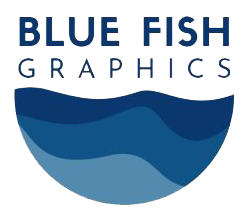In today’s modern workplace, video conferencing and collaboration tools have become essential for remote work and team communication. Microsoft Teams has emerged as one of the leading platforms for these purposes, offering a range of features and integrations. Logitech, on the other hand, is renowned for its high-quality computer peripherals and video conferencing solutions. This article aims to explore the compatibility and functionality of Logitech devices with Microsoft Teams, highlighting their seamless integration, supported features, and potential benefits for users. Check out logitech teams room website to learn mroe!

Logitech Devices Compatible with Microsoft Teams
Logitech provides a diverse range of devices that can enhance the Microsoft Teams experience. These devices include webcams, headsets, speakerphones, and room solutions. Let’s take a closer look at each category:
Webcams
- Logitech webcams, such as the popular Logitech C920 and Logitech Brio, are fully compatible with Microsoft Teams.
- These webcams offer high-definition video quality, autofocus, and built-in microphones, providing users with clear and crisp video calls.
- Logitech webcams are recognized by Microsoft Teams as a camera input device, allowing users to select and use them seamlessly during meetings.
Headsets
- Logitech headsets, like the Logitech H800 and Logitech Zone Wireless, work seamlessly with Microsoft Teams.
- These headsets provide excellent audio quality, noise-canceling features, and comfortable designs for long-duration calls and meetings.
- Logitech headsets are certified for Microsoft Teams, ensuring optimal performance and compatibility.
Speakerphones
- Logitech speakerphones, including the Logitech P710e and Logitech MeetUp, are compatible with Microsoft Teams.
- These devices offer exceptional audio clarity, echo cancellation, and full-duplex performance for effective conference calls.
- Logitech speakerphones integrate smoothly with Microsoft Teams, serving as audio input and output devices during meetings.
Room Solutions
- Logitech provides room solutions, such as the Logitech Rally and Logitech Tap, designed specifically for conference rooms and large meeting spaces.
- These solutions integrate seamlessly with Microsoft Teams Rooms, offering an all-in-one package for video conferencing, content sharing, and room control.
- Logitech room solutions enhance the Microsoft Teams experience in larger settings, ensuring high-quality audio and video performance.
Features and Benefits of Logitech Devices with Microsoft Teams
Logitech devices offer several features and benefits when used in conjunction with Microsoft Teams. Here are some notable advantages:
- High-Quality Audio and Video: Logitech devices deliver exceptional audio and video quality, enhancing the overall communication experience on Microsoft Teams. Whether it’s crystal-clear video from Logitech webcams or immersive sound from Logitech headsets and speakerphones, users can rely on Logitech to provide superior performance.
- Ease of Use: Logitech devices are designed to be user-friendly and easy to set up. They typically offer plug-and-play functionality, requiring minimal configuration. Users can quickly connect their Logitech devices to Microsoft Teams and start using them without any hassle.
- Seamless Integration: Logitech devices seamlessly integrate with Microsoft Teams, ensuring a smooth user experience. These devices are recognized by the Microsoft Teams software, allowing users to select and control them directly from the Teams interface. This integration simplifies device management and provides a consistent user interface.
- Certified for Microsoft Teams: Many Logitech devices are certified for Microsoft Teams, indicating that they have undergone extensive testing to meet Microsoft’s standards for performance and functionality. This certification ensures optimal compatibility and reliability, giving users peace of mind when using Logitech devices with Microsoft Teams.
- Enhanced Collaboration: Logitech devices contribute to improved collaboration on Microsoft Teams. The high-quality audio and video provided by Logitech webcams, headsets, and speakerphones allow for clear communication and better understanding during meetings and conferences. This leads to more productive discussions and effective teamwork, especially in remote or hybrid work environments.
- Versatility: Logitech offers a wide range of devices suitable for various use cases. Whether you’re an individual professional, a small team, or a large conference room, Logitech has devices to meet your needs. From compact webcams for personal use to robust room solutions for enterprise-level conferencing, Logitech provides versatile options that seamlessly integrate with Microsoft Teams.
- Mobility and Flexibility: Logitech devices are designed to support mobility and flexibility. With wireless headsets and speakerphones, users can move around freely during calls without being tethered to their desks. This enables greater flexibility in collaborative work environments, where users can easily join meetings from different locations or adapt to changing workspaces.
- Cost-Effective Solutions: Logitech devices offer excellent value for money. Compared to other high-end video conferencing solutions, Logitech devices are often more affordable without compromising on quality. This affordability makes Logitech a popular choice for individuals and businesses looking for cost-effective yet reliable hardware solutions for Microsoft Teams.
Frequently Asked Questions (FAQ)
Here are some frequently asked questions regarding Logitech devices and their compatibility with Microsoft Teams:
Do I need any additional software or drivers to use Logitech devices with Microsoft Teams?
No, Logitech devices are typically plug-and-play, meaning they can be used with Microsoft Teams without requiring any additional software or drivers. They are recognized by Microsoft Teams as standard audio and video devices, ensuring seamless integration.
Are Logitech devices compatible with both Windows and Mac operating systems for Microsoft Teams?
Yes, Logitech devices are compatible with both Windows and Mac operating systems. They can be used with Microsoft Teams on both platforms, providing a consistent and reliable experience.
Can I control Logitech devices directly from the Microsoft Teams interface?
Yes, Logitech devices can be controlled directly from the Microsoft Teams interface. Users can select their preferred Logitech devices as the audio and video input/output within the Teams settings, allowing for easy configuration and management.
Are Logitech devices certified for Microsoft Teams?
Yes, many Logitech devices are certified for Microsoft Teams. This certification ensures that the devices meet Microsoft’s stringent standards for performance, compatibility, and functionality. Look for the “Certified for Microsoft Teams” label when choosing Logitech devices.
Can I use Logitech room solutions with Microsoft Teams for larger conference rooms?
Yes, Logitech offers room solutions specifically designed for larger conference rooms and meeting spaces. These room solutions, such as the Logitech Rally and Logitech Tap, integrate seamlessly with Microsoft Teams Rooms, providing a comprehensive video conferencing experience.
Conclusion
Logitech devices are fully compatible with Microsoft Teams, providing users with high-quality audio and video solutions for their collaboration needs. Whether it’s webcams, headsets, speakerphones, or room solutions, Logitech offers a wide range of devices that seamlessly integrate with Microsoft Teams. With features such as ease of use, seamless integration, and certified compatibility, Logitech enhances the overall communication and collaboration experience on Microsoft Teams. Whether you’re an individual professional or an organization with conference room requirements, Logitech devices can significantly improve your Microsoft Teams meetings and conferences, contributing to enhanced productivity and seamless teamwork.